Quick solution
- Install WallHabit on your phone
- Grant required permissions
- Enjoy instagram without reels!
Instagram Reels has quickly gained popularity as a feature that allows users to create and watch short, engaging videos. However, if you find these brief clips distracting or prefer a more traditional Instagram experience with longer, substantive content, you may be seeking ways to manage or minimize them. In this blog post, we’ll explore your options and introduce WallHabit, a tool designed to help you effectively manage your time on Instagram.
The algorithm behind Reels is exceptionally good at understanding what you like, making it easy to lose hours scrolling through endless short videos. This can keep you glued to the screen, often at the expense of time better spent on other activities or consuming more meaningful content.
How Do I Stop Watching Reels on Instagram?
As of now, Instagram doesn’t provide a direct option to disable Reels. This can be frustrating for users who want to avoid short-form content and stick to traditional posts and stories. Can you use Instagram without Reels? Not directly through the app—but there are ways to manage this. Some users try giving feedback to Instagram or using browser extensions, but these methods are often inconsistent and don’t fully remove Reels from the experience.
The endless stream of Reels and similar content can quickly lead to lost time and decreased focus. This is where third-party tools like WallHabit become essential. WallHabit offers a simple and effective way to block Instagram Reels, helping you take back control of how you use the platform.
Instagram Without Reels using WallHabit
If you’re aiming for a calmer, more focused social experience, Instagram without Reels is absolutely possible with the help of WallHabit. This tool is designed to give you more control over what you see, helping you cut out distractions and stick to the type of content that truly matters to you.
Here’s how WallHabit can help you reshape your feed and create a more intentional version of Instagram—one that works on your terms.
Step 1 – Find WallHabit on Playstore
To use WallHabit, start by downloading the app from the Playstore. Open the Playstore on your Android device, type “WallHabit” into the search bar, and select the app from the search results. Tap the “Install” button to download and install WallHabit on your device.
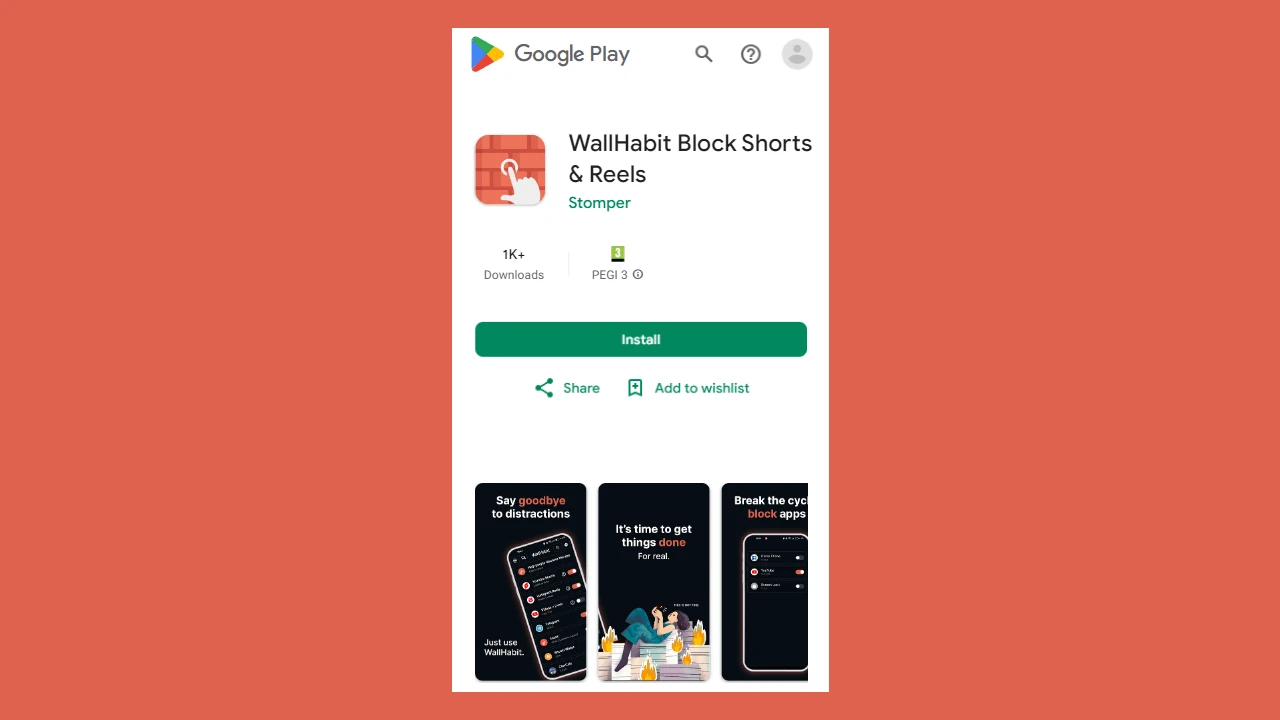
Step 2 – Grant Necessary Permissions
Once WallHabit is installed, open the app. Upon launching, the app will request certain permissions to function correctly. These permissions are necessary for WallHabit to filter and control the content that appears on your Instagram app. Follow the on-screen instructions to grant the required permissions, including enabling WallHabit’s Accessibility Service.
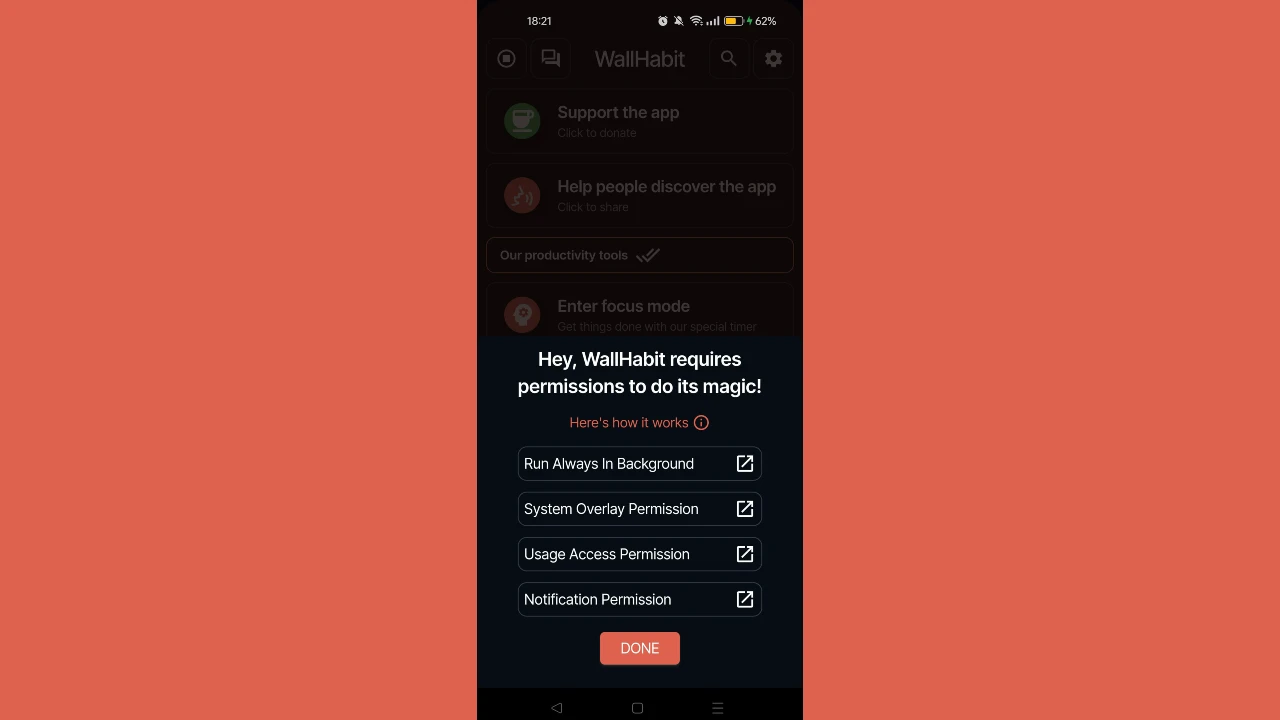
After granting the required permissions, enable the accessibily service:
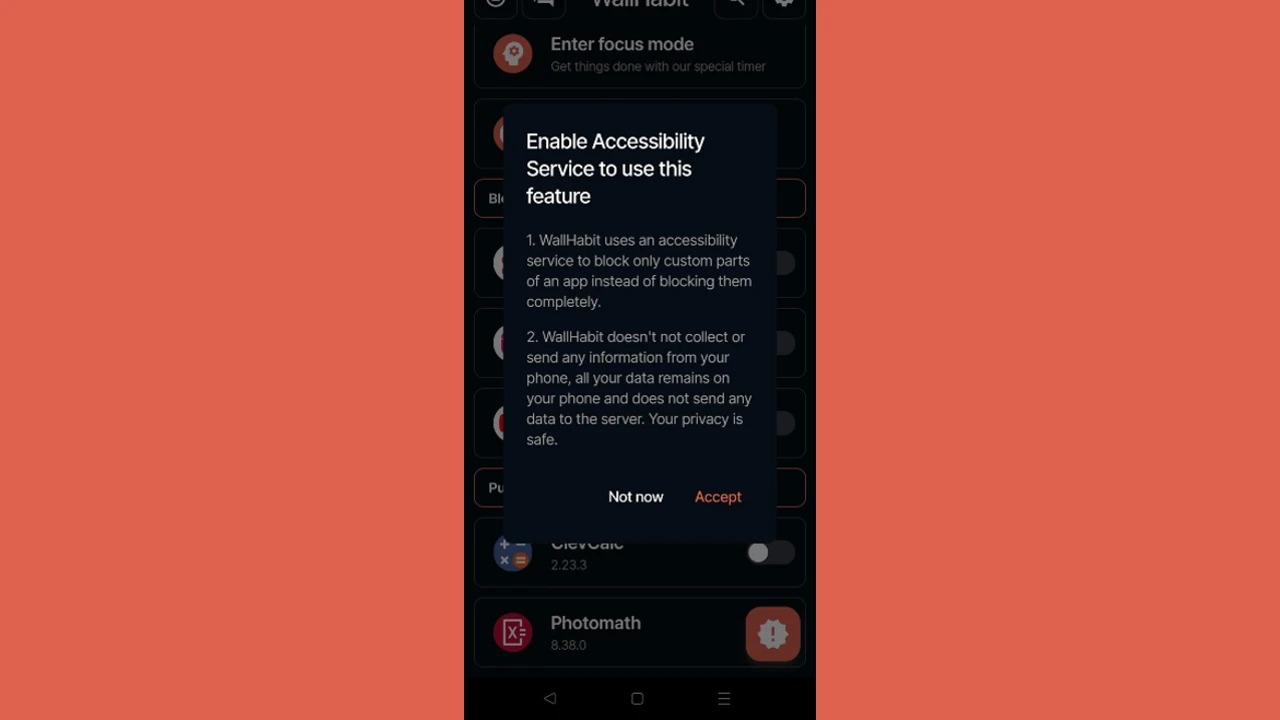
Step 3 – Enjoy Instagram Without Reels
Using WallHabit is simple and intuitive. In just a few steps, you can transform your feed and enjoy Instagram without Reels, creating a browsing experience that truly reflects your preferences. Whether you’re aiming for fewer distractions or a more mindful use of the platform, WallHabit makes it easy to take back control. Say goodbye to unwanted content and hello to a cleaner, more focused version of Instagram.
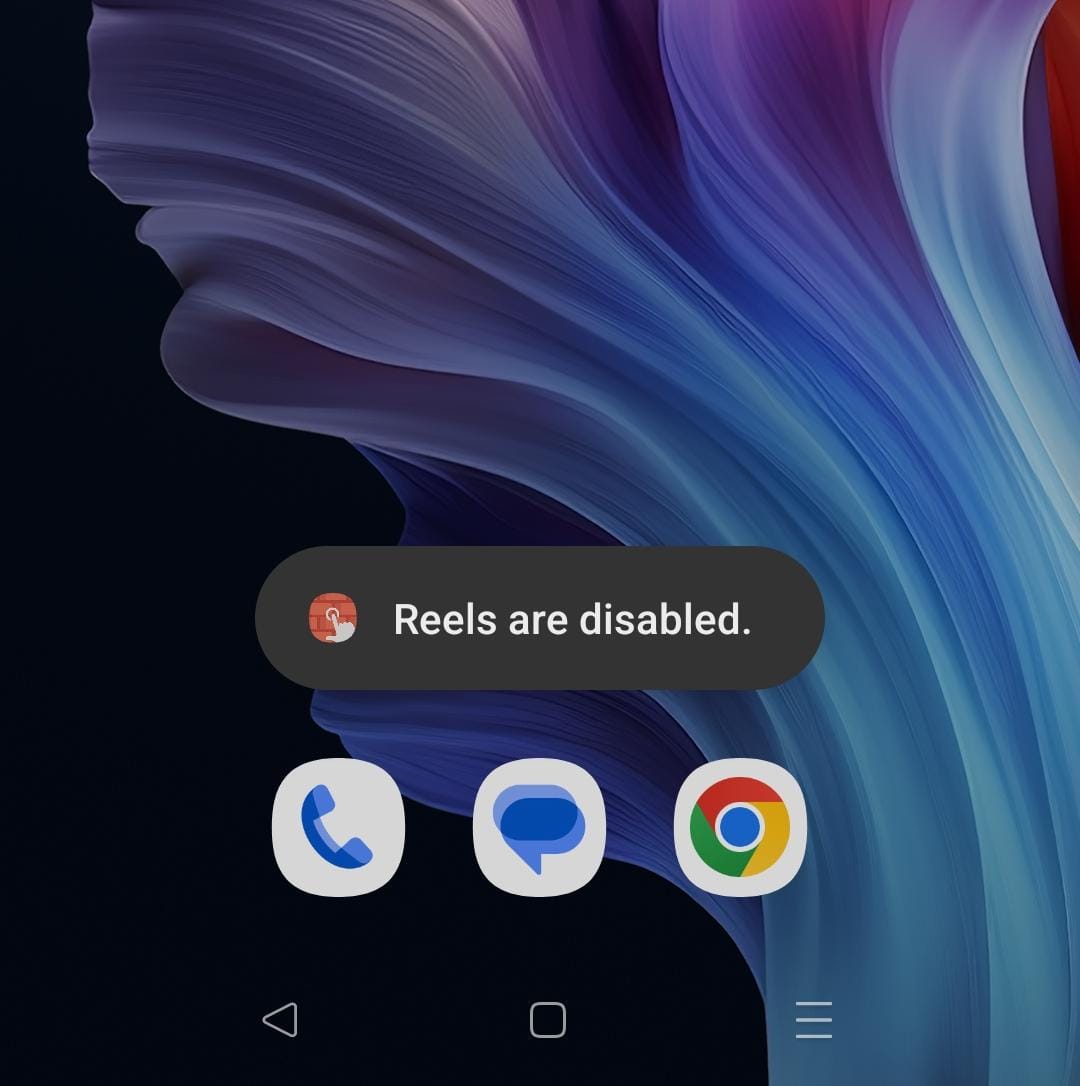
Benefits of using Instagram Without Reels
Here are some benefits of stop using Reels (experienced by wallhabit users):
Fewer Distractions: Without Reels, you can focus on longer posts that go deeper into topics and give more detailed information. This helps you get into a subject and understand it better, instead of always switching between short videos.

Improved Attention Span: Engaging with longer posts encourages you to focus for extended periods, helping to counteract the trend of shorter attention spans. This allows you to engage more deeply with the content and think more critically about what you’re viewing.
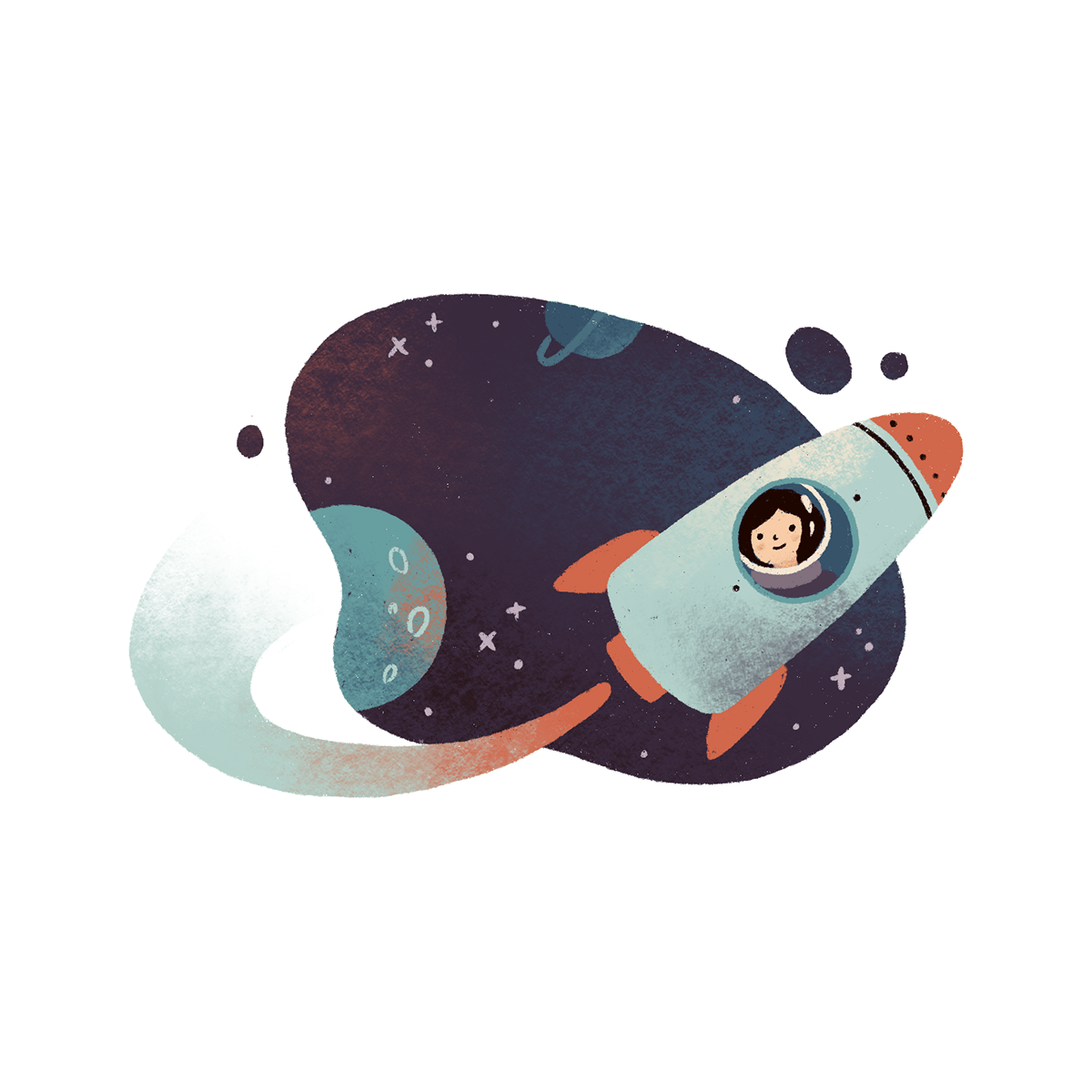
Control Over the Algorithm: Using WallHabit gives you more control over what you see, rather than being pushed towards short videos by Instagram’s algorithm. You can choose tools that prioritize longer content, providing a more personalized viewing experience that better aligns with your interests and preferences.

Conclusion
Instagram Reels may be popular, but they’re not for everyone. If short-form videos feel overwhelming or distracting, and you long for a more intentional experience, WallHabit offers a simple, effective way to enjoy Instagram without Reels.
By following the steps above, you can reshape how you interact with the app—removing what doesn’t serve you, and keeping what does. WallHabit gives you full control over your Instagram feed, allowing you to focus only on the content that matters most to you.
In a time where algorithms push endless streams of video, choosing what not to see is just as important as choosing what to follow. With WallHabit, you can build a calmer, more focused digital space—one that reflects your goals, not the platform’s agenda.
Read this post in:
Italian
Danish
French
German
Hindi
Japanese
Polish
Portuguese (Portugal)
Spanish

