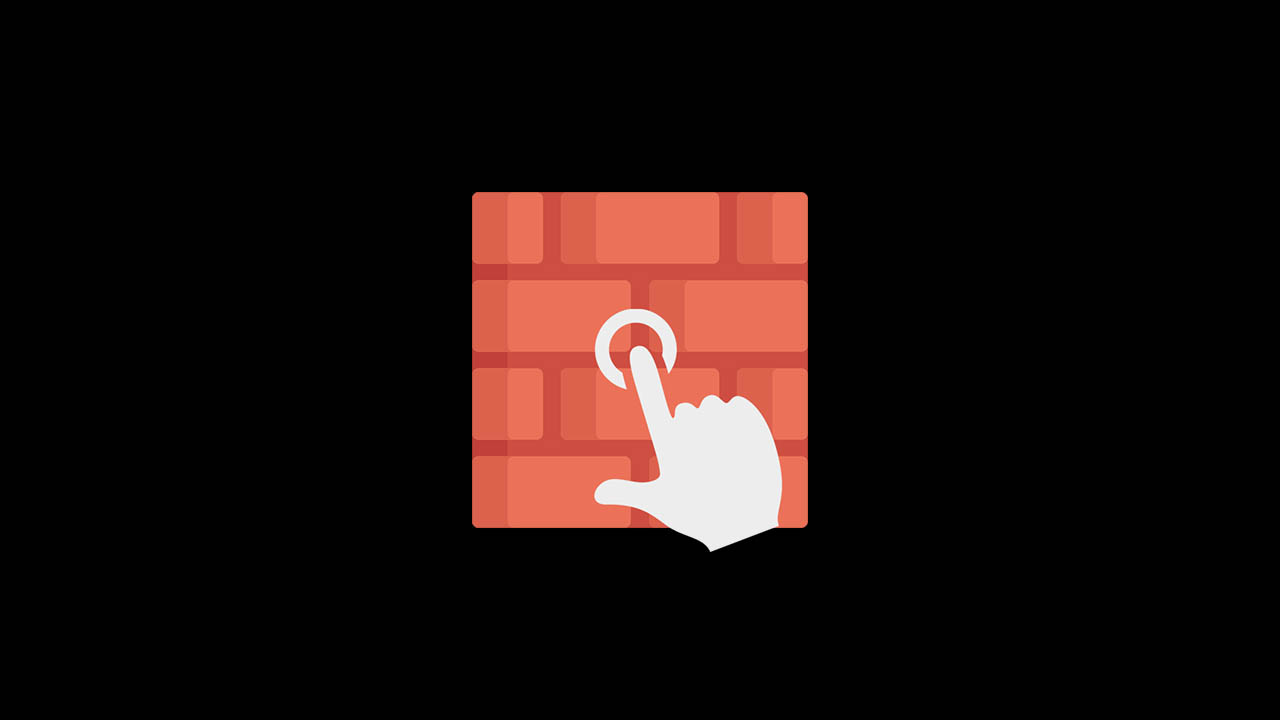Reducing screen time is a goal many of us share, whether it’s to improve our mental well-being, productivity, or simply to enjoy life offline. With the constant barrage of notifications and endless scrolling, it’s easy to get sucked into hours of screen time without even realizing it. For those looking for effective ways to cut down on screen time, finding the right tools can make all the difference. One app that stands out in this area is WallHabit. In this blog post, we’ll dive into what makes WallHabit the best free app to limit screen time and how it can transform your digital habits.
Introducing WallHabit
WallHabit app is not just another app blocker; it’s a commitment device designed to help you build better digital habits. Unlike typical apps that help reduce screen time, WallHabit actively assists you in managing your phone usage. This app integrates several innovative features aimed at making it harder to waste time on your phone, thus encouraging more mindful use.
At its core, WallHabit app uses a concept known as a “commitment device.” This psychological strategy involves creating barriers to undesirable behaviors—in this case, excessive screen time. By making it slightly more challenging to access certain apps or content, WallHabit helps you think twice before diving into another mindless scrolling session. This subtle friction can significantly reduce the time you spend glued to your screen.
The WallHabit app is completely free to use, making it one of the best choices for anyone searching for a free app to limit screen time. With its user-friendly interface and straightforward setup, you can start seeing results quickly. Now, let’s explore some of the standout features that make WallHabit a powerful tool in the fight against excessive screen time.
3 Cutting-Edge Features That Can Help You Reduce Screen Time
WallHabit comes packed with several features designed to help you effectively manage and reduce your screen time. Here are three of the most impactful ones:
Hold to Block
One of WallHabit’s most ingenious features is the “Hold to Block” function. This feature requires you to press and hold a button to block access to certain apps. The idea is simple: by adding a small but deliberate action before you can use an app, WallHabit gives you a moment to reconsider whether you really need to open it.
For instance, if you’ve set Instagram to be blocked, you’ll need to hold down the block button for a few seconds before you can access the app. This small (customizable) delay is enough to disrupt the autopilot mode many of us fall into when mindlessly opening apps. It makes you pause and reflect, “Do I really need to check Instagram right now?” Often, the answer is no, and you end up putting your phone down instead.
This feature is especially useful for those moments when you’re bored or procrastinating. The additional step creates a mental checkpoint, making it easier to break the habit of unconscious app usage. It’s a clever way to build a buffer between you and your screen, encouraging more intentional use of your phone.
Blocking Reels
Another powerful feature of WallHabit app is its ability to block specific types of content, such as Reels. Reels are short, engaging videos on platforms like Instagram and Facebook that can quickly eat up your time. They’re designed to be addictive, and before you know it, you’ve spent an hour watching videos you didn’t even plan to see.
WallHabit, one of the best free apps to limit screen time, allows you to block Reels entirely, removing the temptation to watch “just one more.” By cutting off access to this highly engaging content, you reduce the chances of getting sucked into long, unproductive viewing sessions. This feature can be a game-changer for those who find themselves losing track of time while watching endless streams of short videos.
Blocking Reels doesn’t just save time; it also helps in reducing mental clutter. These videos often present a rapid-fire mix of content that can be overwhelming and distracting. By eliminating them from your daily routine, you create a calmer, more focused digital environment.
Blocking Shorts
Similar to Reels, Shorts on YouTube are another source of endless entertainment that can lead to excessive screen time. Shorts are quick, often funny, and incredibly engaging, making it easy to lose track of time. The WallHabit app “Blocking Shorts” feature helps you avoid this pitfall by preventing access to these videos altogether.
With this feature, you can still use YouTube for educational or informative content without the distraction of Shorts. This selective blocking ensures that your screen time is spent more productively. You can focus on watching longer, more meaningful videos rather than getting caught up in the rapid consumption of Shorts.
Blocking Shorts also promotes a healthier consumption of digital content. Instead of being bombarded with a constant stream of fast-paced videos, you can take the time to watch content that adds value to your life. It’s a small change that can have a big impact on your overall screen time and digital well-being.
Conclusion
WallHabit is a robust app designed to help you regain control over your screen time. Its innovative features, such as “Hold to Block,” “Blocking Reels,” and “Blocking Shorts,” create small but effective barriers to excessive phone use. By implementing these tools, WallHabit encourages more mindful and intentional interactions with your digital devices.
If you’re searching for a free screen time app that actually works, WallHabit app is the perfect solution. Reducing screen time doesn’t have to be a struggle. With WallHabit, you have a powerful ally in your quest to build healthier digital habits. Whether you’re looking to be more productive, spend more time with loved ones, or simply enjoy life offline, WallHabit can help you achieve your goals.
Give this free app to limit screen time a try and see how its cutting-edge features can transform your relationship with your phone.