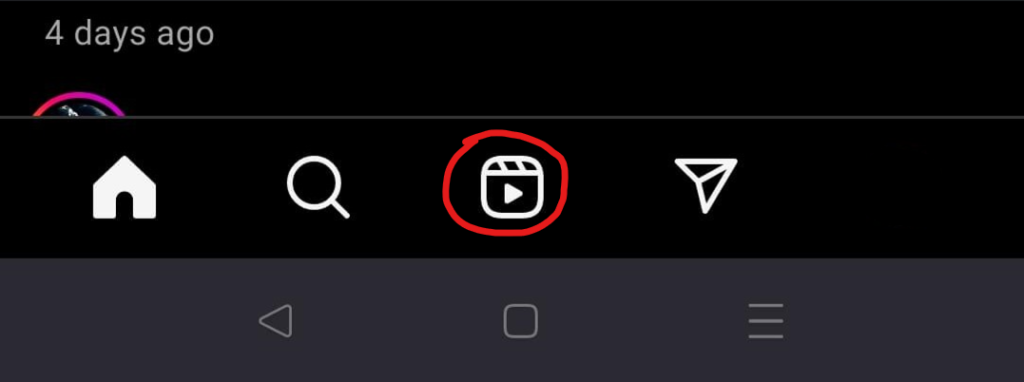How to block Shorts and Reels without a productivity app
Hi! I’m the creator of Wallhabit, and today I want to share with you some methods to block Youtube Shorts and Instagram Reels without being forced to install extensions, software, or other external content.
Block Youtube Shorts by disabling search history
Youtube manages to create such an addictive algorithm by using our browsing data to suggest only interesting content. The more we use it, the better the algorithm becomes at distracting us. By disabling our search history, it is currently possible to disable shorts.
Here's how:
IMPORTANT NOTE: you have to delete all search history of Youtube, not only the last 36 months
Final result:
Block Reels with an old Instagram version (fixed)
Previously, it was possible to disable Instagram reels by using a version of Instagram from before August 2020. In recent months, Instagram has decided to force updates on all its users, making this method unusable.
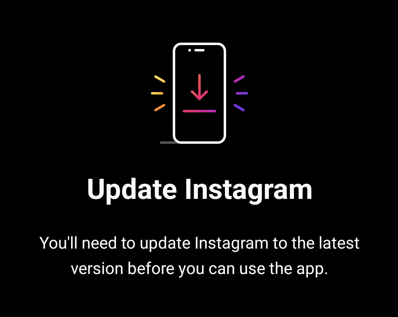
Alternative approach: block reels by using Instagram on browser
We found a workaround: by using Instagram on a mobile browser, reels are much harder to watch. The only way to access them is through the icon at the bottom. By not clicking there, it won’t be possible to access them in other ways, not even in the Explore section.
Just don't click here: