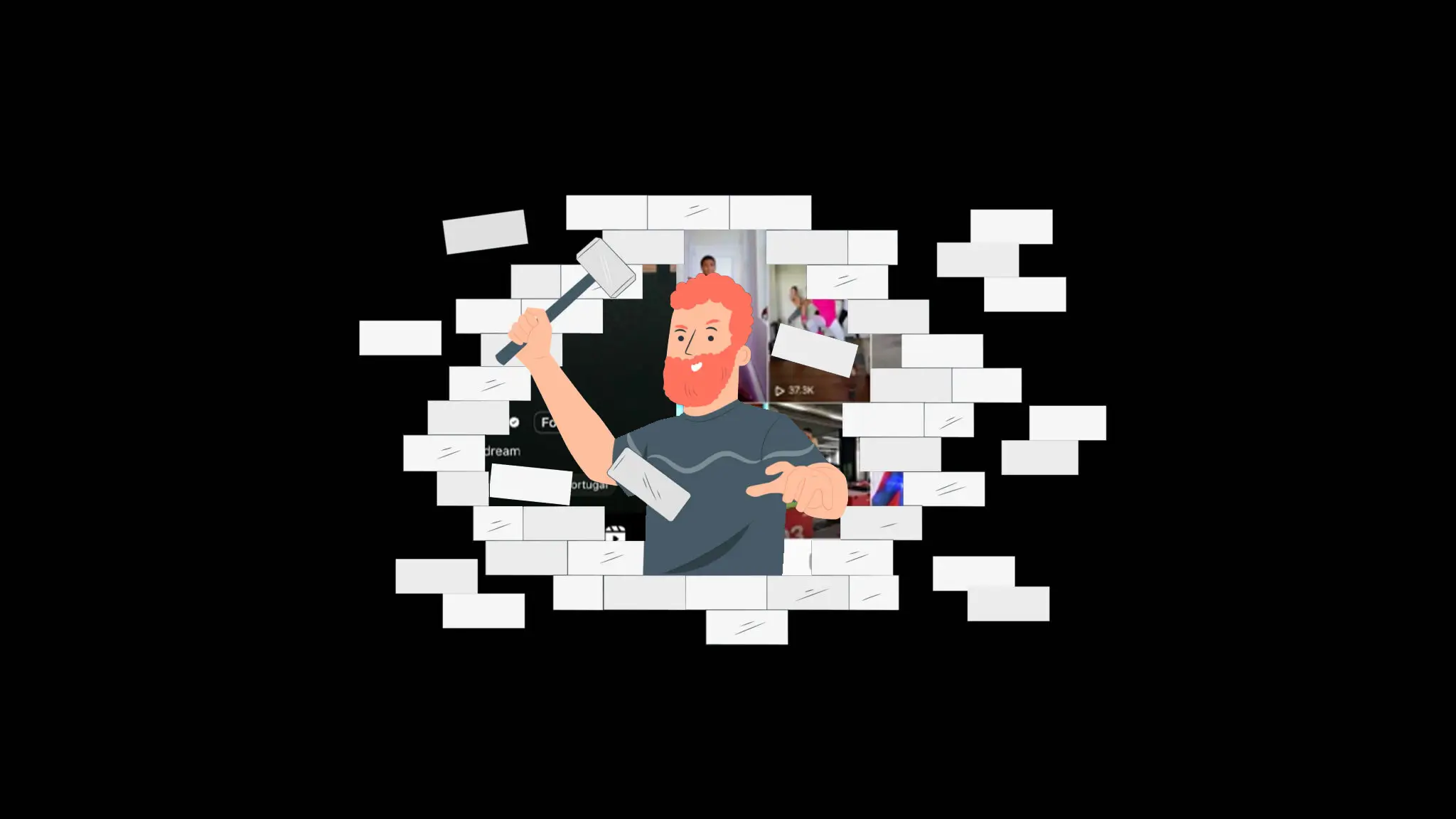Quick solution
- Install WallHabit on your phone
- Grant required permissions
- Hide your reels forever
Instagram Reels can be fun, creative, and even educational, but they can also become a huge time-waster. If you’ve ever found yourself mindlessly scrolling through endless Reels, you’re not alone. For many people, Reels and similar short-form content are a serious source of distraction. Whether you’re trying to boost your productivity, cut down on screen time, or simply avoid the algorithm-driven content, knowing how to hide Reels on Instagram feed could make a real difference. But how exactly do you go about it?
In this post, I’ll walk you through a simple yet effective solution to hide Reels on Instagram. We’ll explore whether it’s possible natively within the app and how third-party solutions like WallHabit can help you take control over your time by limiting distractions. Let’s get started.
Is There a Way to Hide Instagram Reels?
The short answer is: not directly within the Instagram app itself. Instagram doesn’t offer a built-in feature to hide or completely disable Reels. While you can mute or hide individual Reels from appearing in your feed or stories, this doesn’t remove the feature altogether. You can mute specific accounts or avoid interacting with Reels, but this won’t stop the app from showing them in your feed.
For those asking how to hide Reels on Instagram feed—or wondering, can you disable Reels on Instagram?—the solution isn’t straightforward within the app. Instagram is designed to keep users engaged, and Reels is a core part of that strategy. The app uses its algorithm to deliver an endless stream of videos tailored to your interests, making it all too easy to fall down the rabbit hole of mindless scrolling. Unfortunately, the more you interact with these videos—even by trying to avoid them—the more they will appear.
So, is there a solution if Instagram doesn’t provide one? Yes, there is! If you’re serious about hiding Reels and managing your time better, third-party apps like WallHabit can help.
How Hiding Reels with WallHabit Works
WallHabit acts as a powerful commitment device that helps you reduce distractions by making certain parts of your apps harder to access—like Instagram Reels. If you’re searching for how to block Instagram Reels without deleting the app entirely, WallHabit offers a smart, targeted solution.
You can choose to block just the Reels section on Instagram while keeping access to other essential features like messages, profile, and photos. This selective blocking gives you more control without compromising how you use the app.
WallHabit is highly customizable. You decide the level of restriction that works best for your goals—whether it’s disabling Reels during specific hours or blocking them entirely. Some users apply it during work hours; others use it to reduce screen time in the evening or before bed. Either way, hiding Reels with WallHabit empowers you to take back control of your attention and time.
How to block and disable reels on instagram
How to block Reels on Instagram? It’s surprisingly easy—just 3 simple steps are all you need to take control of your feed and remove one of the app’s most distracting features. Here’s exactly how to disable Reels on Instagram without deleting the app:
1. Download WallHabit
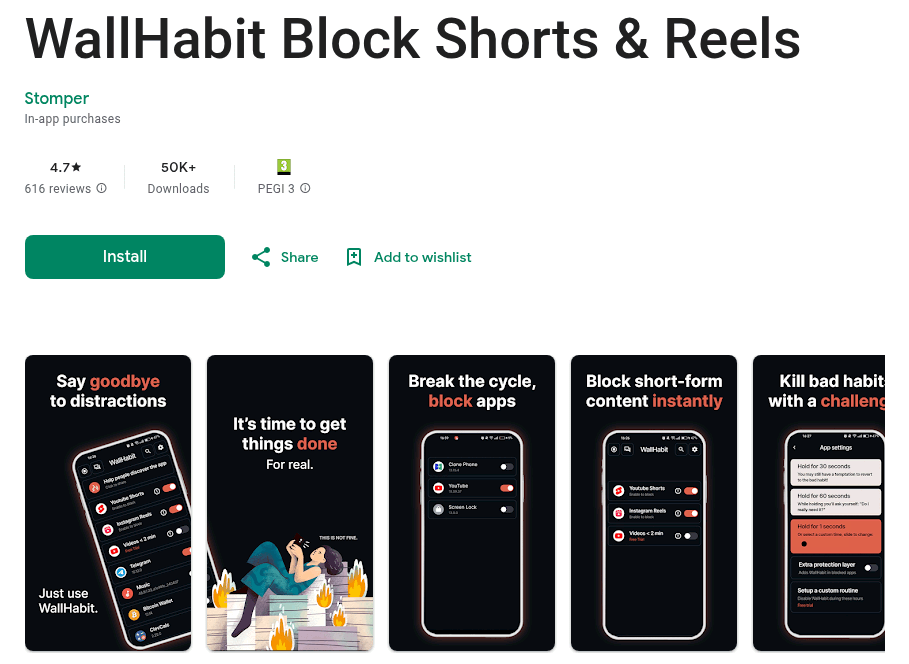
Open your device’s app store and search for WallHabit. Download and install the app to get started on taking control of your Instagram experience. You can directly jump to the app here.
2. Grant the Necessary Permissions
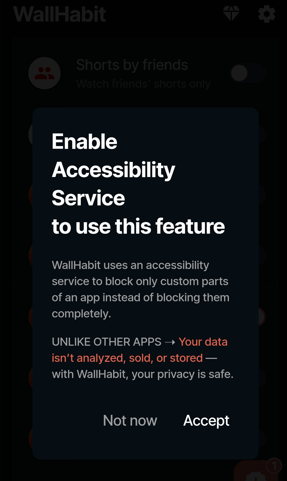
Once installed, open WallHabit and follow the prompts to grant the required permissions. This typically includes accessibility permissions so WallHabit can monitor and block distracting features like Instagram Reels.
3. Now You Can Turn Off Reels!
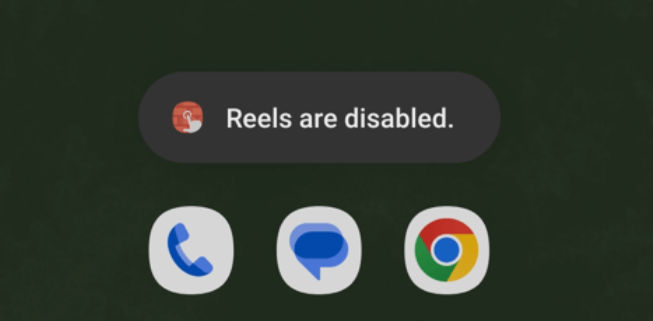
Within WallHabit, you’ll be able to turn off Reels—but wait, there’s more! You can also choose to make Instagram “feed-only for people you follow,” disable Stories, hide the Explore page, block comments, and even see only the Reels your friends send you. You’re in control of your feed and the distractions Instagram constantly tries to throw at you.
5 Benefits of Hiding Your Reels
Many of our users have shared how hiding Reels with WallHabit has had a powerful impact on their daily lives. Here are the most common benefits they’ve reported:
- Increased Productivity
One of the most frequent things we hear from users is how much more productive they feel. Without the constant pull of short-form videos, many have reclaimed valuable time—whether it’s to focus on work, hobbies, or simply get more done during the day. - Improved Mental Health
Users have noted that cutting out passive content like Reels has helped reduce feelings of anxiety and digital fatigue. With fewer dopamine-triggering distractions, it’s easier to stay centered and mentally clear. - Better Sleep Quality
Late-night scrolling is a common habit, and one that many say was ruining their sleep. By hiding Reels, users report falling asleep faster and experiencing better rest, thanks to less exposure to blue light and over-stimulation before bedtime. - More Meaningful Social Media Use
Without Reels cluttering the feed, users are rediscovering the original value of Instagram: staying in touch with friends, seeing meaningful updates, and enjoying content without constant distraction. - Regaining Control Over Your Time
This is perhaps the most empowering outcome. Users consistently say that by hiding Reels, they’ve regained agency over how they use Instagram. No more endless scrolls—just purposeful, intentional use of the app on their own terms.
Conclusion
Instagram Reels can be incredibly addictive—but they don’t have to control your attention or steal your time. While the app doesn’t offer a built-in way to block or disable Reels, the good news is that tools like WallHabit make it entirely possible.
Throughout this post, we’ve shown you how to block and disable Reels on Instagram in just three simple steps using WallHabit. But more than that, we’ve explored how WallHabit goes beyond just hiding Reels—you can also limit Stories, block the Explore page, hide comments, and even choose to only see Reels your friends send you. It’s the most effective way to create a “feed-only” Instagram experience, completely tailored to your needs.
If you’ve been asking yourself how to disable or block Reels on Instagram without deleting the app, now you know: it’s possible, and it works. All it takes is a small change—with a big impact.