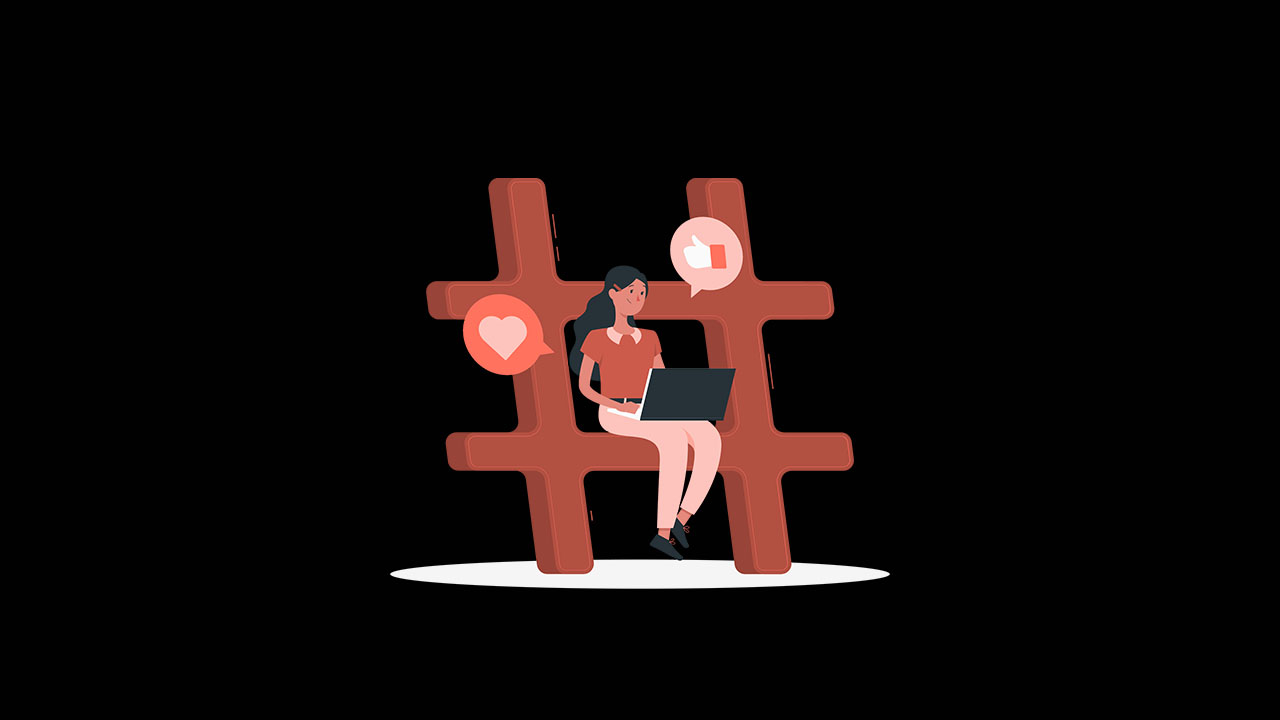Facebook is one of the most popular social media platforms globally, but there are times when you might want to take a break or completely block it from your device. Whether it’s to increase productivity, reduce distractions, or protect yourself from unwanted content, blocking Facebook on Android can be a great decision. In this guide, we’ll walk you through the steps to block Facebook app on your device, discuss the reasons for doing so, and explore the benefits.
Can You Block Facebook on Android Phone?
Yes, you can block Facebook on Android. While Android doesn’t have a built-in feature specifically for blocking individual apps, there are several methods you can use to achieve this. One effective way is by using a Facebook blocker app like WallHabit. By leveraging tools like this, you can control access to Facebook and other apps, making it easier to manage your time and avoid unnecessary distractions.
How to Block Facebook Using AppBlockers
App blockers are applications designed to help you manage your app usage. They can restrict access to certain apps during specific times or under certain conditions. One of the most effective app blockers for this purpose is WallHabit.
How to Block Facebook with WallHabit
WallHabit is a powerful tool that acts as a commitment device, helping you manage your screen time by putting up a virtual wall between you and your apps. Here’s how you can use WallHabit to block Facebook:
Download and Install WallHabit: Go to the Google Play Store, search for WallHabit, and install the app on your device.
Set Up WallHabit: Open the app and follow the setup instructions. You’ll need to grant the app necessary permissions to monitor and control your app usage.
Create a Wall: In WallHabit, you can create a “wall” to block Facebook mobile app. Go to the app’s settings and select “Create Wall.” Add Facebook to the list of apps you want to block.
Hold to Unlock: WallHabit’s “hold to unlock” feature requires you to hold down a button for a few seconds to access the app. This small action introduces a pause, encouraging you to think twice before opening Facebook.
Block Facebook Features: If specific features like short videos or reels on Facebook are your main distractions, WallHabit allows you to block those without restricting the entire app.
By following these steps, you’ll know how to block Facebook app on Android phone effectively and start regaining control over your screen time.
Why Should I Block Facebook?
Blocking Facebook might seem like a drastic step, but there are several reasons why it could be beneficial. Here are some common motivations for using a Facebook block app like WallHabit:
Fake News
One major issue with social media is the spread of fake news. Misinformation can easily go viral, causing confusion and panic. Blocking Facebook with a tool like WallHabit allows you to avoid exposure to such content, ensuring you focus on more reliable sources of information.
Unwanted Content
Facebook often exposes users to a wide range of content, not all of which is relevant or enjoyable. Political rants, spam, and inappropriate posts can be overwhelming. Using WallHabit to block Facebook app helps you avoid these distractions and maintain a more peaceful digital experience.
Additional Features of WallHabit
WallHabit offers several other features that can help you manage your app usage. For example, you can set up schedules to block apps during certain times of the day, such as during work hours or late at night. This ensures that you stay focused when you need to and get a good night’s sleep without the temptation of late-night browsing.
Benefits of Blocking Facebook
Blocking Facebook offers several advantages for your mental health, productivity, and overall well-being. Here are five key benefits:
- Increased Productivity: Without Facebook notifications and constant updates, you’ll find it easier to focus on tasks. Blocking Facebook ensures fewer distractions, allowing you to achieve more during your day.
- Better Mental Health: Social media comparisons can lead to anxiety and low self-esteem. Blocking Facebook reduces exposure to these triggers, helping you feel more positive and grounded.
- More Free Time: By blocking Facebook, you can redirect the time spent scrolling toward hobbies, exercise, or connecting with loved ones in person.
- Improved Sleep: Late-night browsing can interfere with your sleep quality. A Facebook blocker app like WallHabit helps you establish better bedtime routines and get a good night’s rest.
- Enhanced Privacy: Facebook collects a significant amount of personal data. Blocking the app limits your data exposure, adding an extra layer of privacy to your digital life.
Conclusion
Blocking Facebook on Android is not only possible but also simple with the right tools. By using WallHabit, you can block the app entirely or limit access to distracting features. Whether your goal is to increase productivity, improve mental health, or just enjoy more free time, WallHabit provides the perfect solution.
If you’ve been wondering how to block Facebook on Android, now you know that a Facebook block app like WallHabit can help you achieve your goals effortlessly. Take the first step today and experience the benefits of a Facebook-free life!