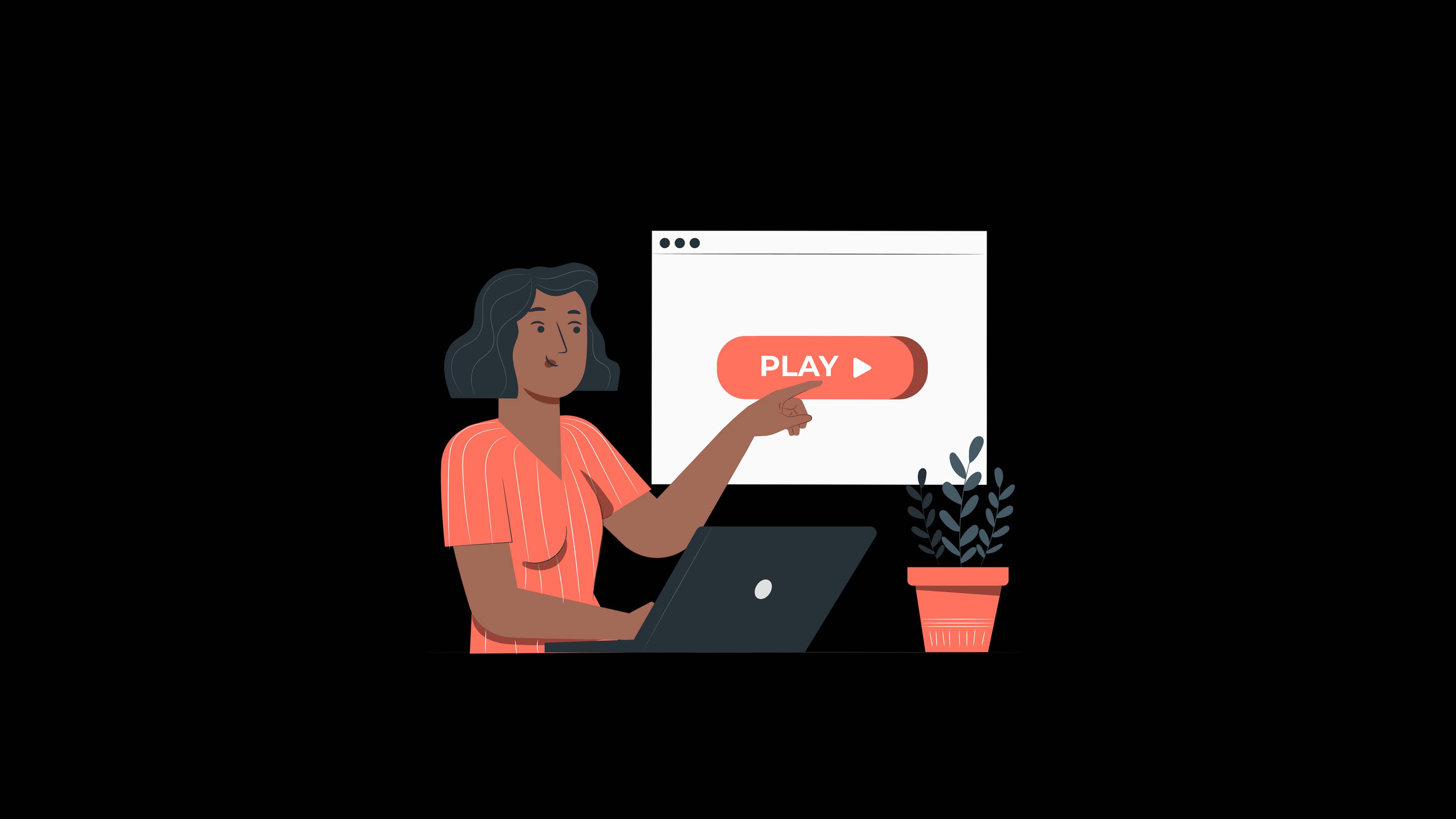In an era where our attention is constantly pulled in multiple directions, finding ways to reduce distractions has become more crucial than ever. YouTube, a platform known for its vast content and endless hours of entertainment, can easily turn from a valuable resource to a major time sink. With auto-playing videos, endless scrolling, and the rise of short-form content like Shorts, it’s easy to lose track of time and productivity.
But what if you could experience YouTube without the noise? Enter WallHabit, an app designed to help you take control of your screen time by providing a distraction-free YouTube experience. Unlike other solutions that merely block apps or restrict usage, WallHabit takes a more thoughtful approach, acting as a commitment device that helps you stay focused without sacrificing the content you enjoy.
WallHabit on Playstore
WallHabit is available on the Google Playstore, making it accessible to anyone with an Android device. The app isn’t just another screen time manager; it’s a tool that empowers you to create healthier habits by reducing the friction between your goals and distractions. By using WallHabit, you’re not only limiting your screen time but also actively choosing what kind of content you want to engage with.
One of the key features of WallHabit is its ability to place a “wall” between you and the apps or content that tend to consume your time. These walls aren’t just arbitrary blockers; they’re thoughtfully designed barriers that make you pause and consider if you really want to engage with a particular app or feature.
The Playstore reviews for WallHabit highlight how users appreciate its minimalist design and the way it seamlessly integrates with their daily routine. Rather than being a nuisance, the app gently nudges you to stay on track with your intentions.
Minimal YouTube
One of the standout features of WallHabit is its ability to create a minimal YouTube experience. YouTube is notorious for its algorithm that constantly suggests new videos, pulling users into an endless loop of content consumption. With WallHabit, you can strip away all the unnecessary elements that contribute to this loop.
When you activate the minimal YouTube feature, WallHabit removes distractions like recommended videos, comments, and even the like/dislike buttons. This creates a clean and focused interface where you can watch the videos you intend to without being tempted by what’s next. This minimalist approach doesn’t just reduce distractions; it also helps you become more intentional with your viewing habits.
Instead of mindlessly clicking on the next video in the queue, you’re encouraged to reflect on whether you really want to watch it or if it’s just a knee-jerk reaction to the algorithm’s suggestion. Over time, this can lead to more mindful consumption, allowing you to enjoy YouTube as a tool for learning and entertainment rather than a time sink.
Shorts Disabled
Another powerful feature of WallHabit is its ability to disable Shorts. Shorts, YouTube’s answer to TikTok and Instagram Reels, are designed to be quick, engaging, and highly addictive. While they can be fun and entertaining, they can also eat up a significant amount of time without you even realizing it.
WallHabit gives you the option to disable Shorts entirely, which can be a game-changer if you find yourself frequently getting lost in the never-ending scroll. By removing this feature, WallHabit helps you avoid the quick dopamine hits that come with short-form content, which can often derail your focus and productivity.
The beauty of this feature is that it doesn’t just block Shorts; it eliminates the temptation altogether. With Shorts out of sight, you’re less likely to get distracted and more likely to stick to your original purpose for opening YouTube in the first place. This small adjustment can have a big impact on how you use your time and how you engage with online content.
Hold to Unlock
One of WallHabit’s most innovative features is the “Hold to Unlock” function. This feature is particularly effective for those who struggle with impulse control when it comes to opening certain apps or features on their phone.
When you set up a wall for a specific app or feature, WallHabit requires you to hold down a button for a few seconds before the app unlocks. This simple action adds a layer of intentionality to your usage. Instead of mindlessly tapping on an app out of habit, you’re forced to pause and think about whether you really need to open it.
The “Hold to Unlock” feature can be particularly useful for apps that you know are your personal time-wasters. By adding this extra step, WallHabit helps break the automatic response to open these apps, giving you a moment to reconsider. Over time, this can help you build better habits and reduce the amount of time spent on activities that don’t align with your goals.
Conclusion
WallHabit isn’t just another app to add to your collection; it’s a commitment device designed to help you take control of your digital habits. Whether you’re looking to minimize distractions on YouTube, disable addictive features like Shorts, or simply add a moment of pause before engaging with certain apps, WallHabit provides the tools you need to stay focused and intentional.
By using WallHabit, you’re not just reducing screen time—you’re actively choosing to engage with your digital environment in a healthier, more mindful way. The app’s features are designed to make this process as seamless and effective as possible, helping you reclaim your time and attention.
If you’re ready to take control of your digital habits and create a more focused, distraction-free YouTube experience, WallHabit is the tool you’ve been looking for. Download it from the Playstore today and start building better habits, one intentional action at a time.