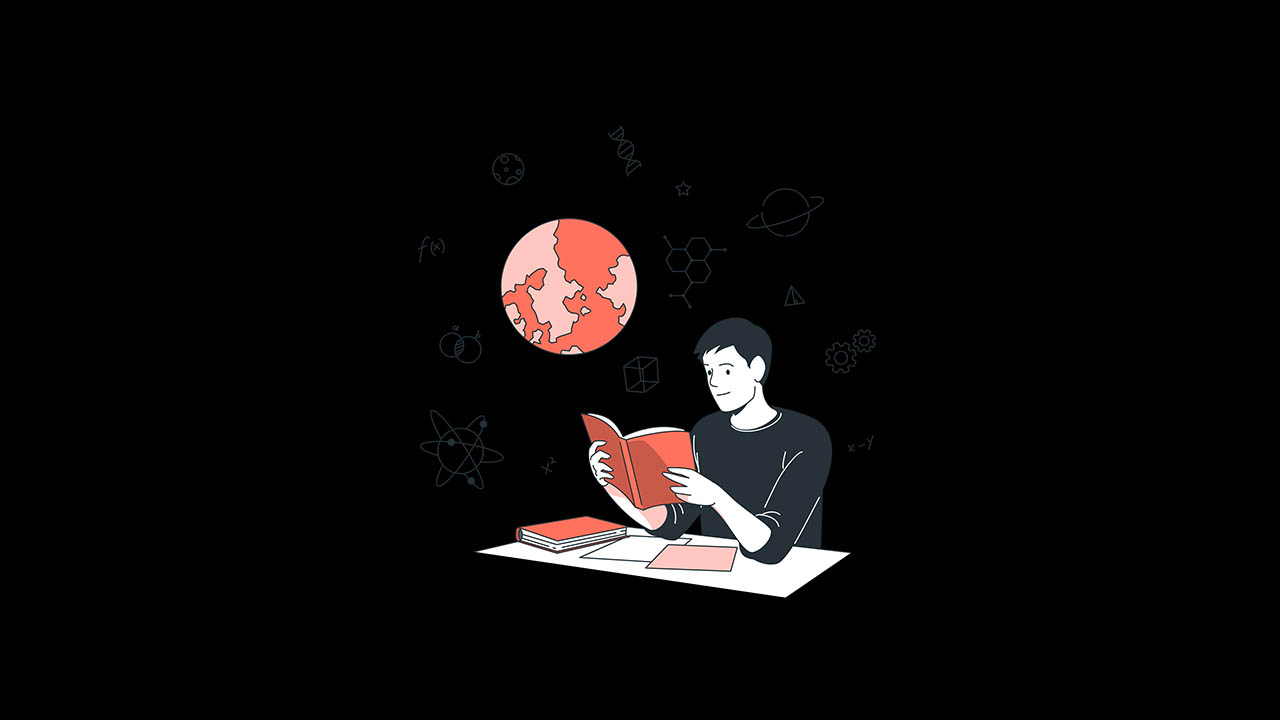In today’s world, it’s easy to spend too much time on our devices. Students, especially, face the challenge of balancing their academic responsibilities with the allure of social media, games, and other digital distractions. Knowing how to reduce screen time as a student is essential for improving focus, boosting productivity, and enhancing overall well-being. Here are five tips to help students cut down on their screen time effectively.
Set Clear Goals for Screen Time
Having clear and achievable goals is essential for managing screen time. Students should decide how much time they want to spend on their devices each day and stick to it. This can be done by setting limits on certain apps or using screen time tracking tools.
Start by identifying the apps that consume most of your time. Social media platforms, streaming services, and games are often the biggest culprits. Use your device’s built-in screen time monitoring features to get a clear picture of your usage patterns. Once you have this data, set daily or weekly limits for each app. For instance, you might decide to spend no more than one hour on social media per day.
Sticking to these limits can be challenging at first. Consider using reminders or alarms to signal when it’s time to take a break. Additionally, communicate your goals with friends and family so they can support you in your efforts. Understanding how to reduce screen time for students often begins with creating these boundaries and fostering accountability. Over time, you’ll find it easier to adhere to your screen time goals, leading to improved focus and productivity.
Create a Study Schedule and Stick to It
A well-structured study schedule can help students manage their time better and reduce unnecessary screen time. Plan your study sessions in advance and allocate specific times for breaks and leisure activities.
Begin by listing all your tasks and assignments. Break them down into manageable chunks and assign each a specific time slot. Make sure to include regular breaks to rest your eyes and mind. During these breaks, try to engage in activities that don’t involve screens, such as taking a walk, reading a book, or practicing a hobby.
Using a screen time block study method can be particularly effective. This method involves creating dedicated blocks of time for studying where screens are limited to essential academic tasks only. Pairing this method with tools like WallHabit, which blocks distracting apps during study hours, can help you stay on track.
Sticking to your study schedule can be difficult, especially with the constant lure of digital distractions. To stay focused, use physical planners or digital apps that block distracting websites and apps during study hours. By maintaining a disciplined routine, you’ll not only reduce screen time but also enhance your academic performance.
Practice Digital Detox Regularly
A digital detox involves taking a break from all digital devices for a certain period. This practice can help students recharge and reconnect with the real world, reducing the dependency on screens.
Start by choosing a specific time for your digital detox. It could be a few hours each day, a whole day every week, or even a weekend every month. During this time, turn off all electronic devices and engage in activities that you enjoy offline. This could include spending time with family and friends, exercising, cooking, or exploring nature.
Communicate your digital detox plans with those around you so they understand and support your effort. The first few times might be tough, but gradually, you’ll begin to appreciate the break from constant notifications and screen glare. For students wondering how to reduce screen time as a student, incorporating regular digital detoxes can make a significant difference.
Use WallHabit to Control App Usage
WallHabit is a powerful tool that helps students manage their screen time by putting apps behind a virtual wall. This commitment device offers several features that make it easier to stay focused and reduce digital distractions.
One of the most effective features of WallHabit is “hold to unlock.” This function requires you to hold down a button for a certain amount of time before you can access specific apps. This simple delay can deter impulsive checking and make you think twice before opening an app.
WallHabit also allows you to block entire categories of apps, such as social media or games, during designated study hours. Using this feature alongside a screen time block study method can help you create a more disciplined and productive study environment. Additionally, WallHabit provides detailed usage reports that help you understand your screen time habits and make necessary adjustments.
Blocking Reels with WallHabit
Reels, short and engaging video clips on social media platforms, can be particularly addictive. WallHabit provides a solution by allowing you to block these reels, helping you stay focused on your tasks.
To block reels using WallHabit, navigate to the app settings and select the social media platforms you want to control. Enable the blocking feature for reels, and set the duration for which they should remain inaccessible. This feature not only reduces your screen time but also prevents you from getting sucked into the endless loop of short videos.
By blocking reels, you can reclaim valuable time that would otherwise be spent mindlessly scrolling. Use this extra time to engage in more meaningful activities, such as studying, reading, or pursuing a hobby. Over time, you’ll find it easier to resist the temptation of reels and maintain a healthier balance between screen time and other activities.
Blocking Shorts with WallHabit
Similar to reels, shorts are brief video clips that can quickly consume a significant portion of your time. WallHabit offers a way to block these shorts, enabling you to stay focused and reduce unnecessary screen time.
To block shorts with WallHabit, follow a similar process as with reels. Access the app settings, select the platforms where shorts are prevalent, and activate the blocking feature. Customize the duration for which shorts should be blocked based on your study schedule and personal preferences.
Blocking shorts helps in breaking the habit of constantly checking for new content. Instead of getting lost in the sea of short videos, you can concentrate on your studies or other productive activities. This practice not only improves your focus but also enhances your overall time management skills.
Conclusion
Reducing screen time as a student is crucial for maintaining focus, productivity, and overall well-being. By setting clear goals, creating a study schedule, practicing digital detoxes, and using tools like WallHabit, you can effectively manage your screen time. Blocking addictive content such as reels and shorts with WallHabit can further help in maintaining a healthier balance between digital and offline activities. Whether you’re looking for how to reduce screen time for students or exploring techniques like the screen time block study method, these tips can guide you toward success.
Start implementing these strategies today to take control of your screen time and improve your academic and personal life.